- shares
- Facebook Messenger
- Gmail
- Viber
- Skype
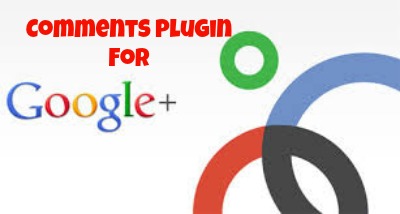
Một cách đơn giản để chèn google+ comments vào website của bạn, nhiều bạn sẽ khoái tính năng này vì post lên google là liên quan tới seo.
Trước tiên chèn thư viện google plus, trong cặp thẻ head.
<script type="text/javascript" src="https://apis.google.com/js/plusone.js"></script>
Sau đó chèn đoạn code sau vào vị trí bạn muốn hiển thị comments.
Thuộc tính data-href lấy địa chỉ web hiện tại, dữ liệu comments sẽ phân biệt bởi mỗi page bằng địa chỉ url của page.
Cú pháp trên nếu browser của bạn hỗ trợ HTML5, đối với những browser phiên bản cũ hơn không hỗ trợ HTML5 thì sử dụng javascript để chèn, ví dụ:
Như vậy chúng ta có 2 cách để chèn google plus comments sử dụng html5 và javascript.
Chèn google+ comments vào wordpress.
Nếu như bạn dùng framework như wordpress, để thay thế wordpress comment bằng google plus comment bạn copy đoạn code dưới đây và paste vào template comments.php
<div id="comments"></div> <div class="g-comments" data-href="<?php the_permalink()?>" data-width="650" data-first_party_property="BLOGGER" data-view_type="FILTERED_POSTMOD"></div>
Add Google+ comments to Genesis Framework
Nếu không muốn can thiệp vào comment template “comments.php”, và sử dụng thêm google comment hãy copy và paste code dưới đây vào theme functions.php đề chèn trong phần comments của wordpress.
/*** Google+ Comment for Genesis Framework ***/ add_action('genesis_before_comments', 'google_plus_comments'); /*** More info at http://www.blogsynthesis.com/?p=1072 ***/ function google_plus_comments() { if (is_single()) { ?> <div id="google-plus-comments"> <div id="plusonecomments"></div> </div>
Đoạn code này sẽ chèn thêm google+ comments vào sau comments của bài viết.
Chúc bạn thành công.
Nếu bạn thích bài viết này, hãy ủng hộ chúng tôi bằng cách đăng ký nhận bài viết mới ở bên dưới và đừng quên chia sẻ kiến thức này với bạn bè của bạn nhé. Bạn cũng có thể theo dõi blog này trên Twitter và Facebook
- shares
- Facebook Messenger
- Gmail
- Viber
- Skype