- shares
- Facebook Messenger
- Gmail
- Viber
- Skype
Khi bạn muốn chủ động include hoặc chuyển sang trang 404 , thì dùng code dưới đây:
function generate_404_somehow() { global $post; if ( <condition> ) { global $wp_query; $wp_query->is_404 = true; #equal $wp_query->set_404(); status_header( 404 ); nocache_headers(); } } add_action('wp','generate_404_somehow'); </condition>
Cách này có thể dùng vào việc chặn truy cập nội dung không mong muốn tới người dùng. Nếu bạn còn quan tâm tới google search engines thì tôi khuyến khích bạn không nên làm điều này, cách tốt để chặn nội dung truy cập là chèn nội dung khác không thiết lập 404.
//This may be a better way to block the content from being viewed add_filter( 'template_include', 'nifty_block_content', 99 ); function nifty_block_content( $template ) { if ( is_singular( 'event' ) && !rr_event_should_be_available( $post->ID ) ) { $template = locate_template( array( 'nifty-block-content.php' ) ); } return $template; }
Google 404 plugin
Sử dụng Google 404 plugin bạn sẽ yên tâm hơn khi sử lý lỗi 404. Tải plugin tại đây:
http://wordpress.org/plugins/askapache-google-404/
Sau khi cài & active đặt plugin, truy cập vào settings->AA Google 404 theo địa chỉ:
/wp-admin/options-general.php?page=askapache-google-404.php
Enter in your Google Search API Key and hit the “Update Key” Button.
//Add the code to your 404.php template page
< ?php if(function_exists('aa_google_404'))aa_google_404();?>
//if My 404.php page isn’t being served for 404 Not Found errors!?
-Add ErrorDocument 404 /index.php?error=404 to your .htaccess file.
Chúc bạn thành công.
Nếu bạn thấy bài viết này hữu ích, hãy chia sẻ với bạn bè bằng cách nhấn nút chia sẻ ở bên dưới. Theo dõi chúng tôi trên Twitter và Facebook
- shares
- Facebook Messenger
- Gmail
- Viber
- Skype
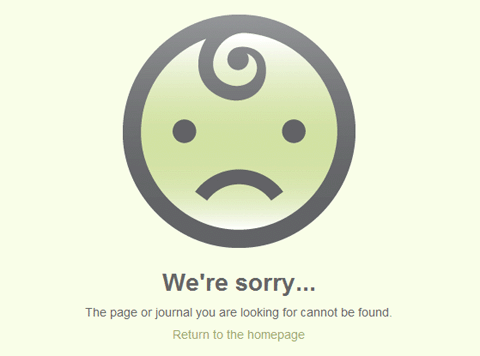
cảm ơn bạn